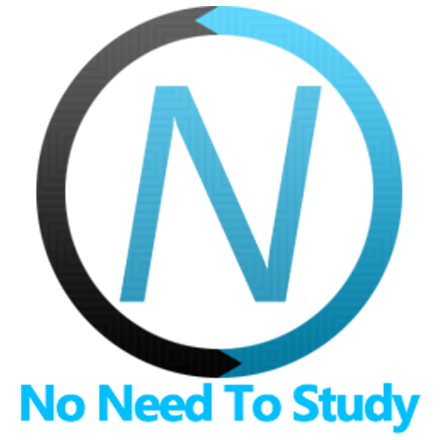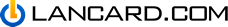Area Chart Vue Component
Framework7 comes with simple Area Chart component. It produces nice looking fully responsive SVG charts.
Area Chart Components
There are following components included:
f7-area-chart
Area Chart Properties
| Prop | Type | Default | Description |
|---|---|---|---|
| width | number | 640 | Generated SVG image width (in px) |
| height | number | 320 | Generated SVG image height (in px) |
| datasets | array | [] | Chart data sets. Each object in datasets array has the following properties: |
| line-chart | boolean | false | Enables lines chart (instead of area chart) |
| axis | boolean | false | Enables chart horizontal (X) axis |
| axis-labels | array | [] | Chart horizontal (X) axis labels. Should have same amount of items as dataset values |
| tooltip | boolean | false | Enables tooltip on hover |
| legend | boolean | false | Enables chart legend |
| toggle-datasets | boolean | false | When enabled it will toggle data sets on legend items click |
| max-axis-labels | number | 8 | Max numbers of axis labels (ticks) to be visible on axis |
| format-axis-label | function(label) | Custom render function to format axis label text | |
| format-legend-label | function(label) | Custom render function to format legend label text | |
| format-tooltip | function(data) | Custom render function that must return tooltip's HTML content. Received data object has the following properties: | |
| format-tooltip-axisLabel | function(label) | Custom render function to format axis label text in Tooltip | |
| format-tooltipT-total | function(total) | Custom render function to format total value text in Tooltip | |
| format-tooltip-dataset | function(label, value, color) | Custom render function to format dataset text in Tooltip |
Area Chart Events
| Event | Arguments | Description |
|---|---|---|
| select | (index) | Event will be triggered (when tooltip enabled) on chart hover |
Examples
<template>
<f7-page>
<f7-navbar title="Area Chart" />
<f7-block-title>Simple Area Chart</f7-block-title>
<f7-block strong>
<f7-area-chart
:datasets="[
{
color: '#f00',
values: [0, 100, 250, 300, 175, 400],
},
{
color: '#00f',
values: [100, 75, 133, 237, 40, 200],
},
{
color: '#ff0',
values: [100, 300, 127, 40, 250, 80],
},
]"
/>
</f7-block>
<f7-block-title>Area Chart With Tooltip</f7-block-title>
<f7-block strong>
<f7-area-chart
tooltip
:datasets="[
{
label: 'Red data',
color: '#f00',
values: [100, 75, 133, 237, 40, 200],
},
{
label: 'Blue data',
color: '#00f',
values: [100, 300, 127, 40, 250, 80],
},
{
label: 'Yellow data',
color: '#ff0',
values: [0, 100, 250, 300, 175, 400],
},
]"
/>
</f7-block>
<f7-block-title>Area Chart With Axis</f7-block-title>
<f7-block strong>
<f7-area-chart
tooltip
axis
:axis-labels="dates"
:format-axis-label="(date) => axisDateFormat.format(date)"
:format-tooltip-axis-label="(date) => tooltipDateFormat.format(date)"
:datasets="[
{
label: 'Green data',
color: '#0f0',
values: [100, 75, 133, 237],
},
{
label: 'Red data',
color: '#f00',
values: [100, 300, 127, 47],
},
{
label: 'Yellow data',
color: '#ff0',
values: [0, 100, 250, 307],
},
]"
/>
</f7-block>
<f7-block-title>Area Chart With Legend</f7-block-title>
<f7-block strong>
<f7-area-chart
tooltip
axis
:axis-labels="dates"
legend
toggle-datasets
:format-axis-label="(date) => axisDateFormat.format(date)"
:format-tooltip-axis-label="(date) => tooltipDateFormat.format(date)"
:datasets="[
{
label: 'Red data',
color: '#f00',
values: [100, 300, 127, 47],
},
{
label: 'Blue data',
color: '#00f',
values: [100, 75, 133, 237],
},
{
label: 'Yellow data',
color: '#ff0',
values: [0, 100, 250, 307],
},
]"
/>
</f7-block>
<f7-block-title>Lines Chart</f7-block-title>
<f7-block strong>
<f7-area-chart
tooltip
axis
:axis-labels="dates"
legend
toggle-datasets
line-chart
:format-axis-label="(date) => axisDateFormat.format(date)"
:format-tooltip-axis-label="(date) => tooltipDateFormat.format(date)"
:datasets="[
{
label: 'Red data',
color: '#f00',
values: [0, 300, 127, 47],
},
{
label: 'Blue data',
color: '#00f',
values: [0, 75, 133, 237],
},
{
label: 'Green data',
color: '#0f0',
values: [0, 100, 250, 307],
},
]"
/>
</f7-block>
</f7-page>
</template>
<script>
export default {
setup() {
// helpers data for axis
const dates = [];
const today = new Date();
const year = today.getFullYear();
const month = today.getMonth();
for (let i = 0; i < 4; i += 1) {
dates.push(new Date(year, month - (3 - i)));
}
const axisDateFormat = Intl.DateTimeFormat(undefined, { month: 'short', year: 'numeric' });
const tooltipDateFormat = Intl.DateTimeFormat(undefined, { month: 'long', year: 'numeric' });
return {
dates,
axisDateFormat,
tooltipDateFormat,
};
},
};
</script>